How to use Instagram insights? (Guide to Instagram Analytics in 2024)
Table of contents
- What is Instagram insight?
- How can I access Instagram insights?
- What data are there on Instagram insights?
- Accounts reached:
- Accounts engaged:
- Total followers:
- Why does reach matter?
- How to make the most of these data insights?
- How to track post engagement?
- What are the benefits of using Instagram insights?
- How to monitor story insights?
- FAQ:
- Can anyone use Instagram insights?
- What metrics and data are available in Instagram Insights?
- How do I access Instagram Insights for my account?
Knowing the regulations of a particular social media platform is very important to gain popularity on the app. If you want to succeed in Instagram, you have to gain more information about its rules and you have to know the tricks. Besides buying Instagram followers, knowing how to get more followers and interactions on Instagram is a challenge to many people nowadays. Because the more followers you get on Instagram, the more money you can earn. Some tools on Instagram itself can help you get more followers and have a good analysis of your account. Of course, knowing how you are performing on Instagram, is a big step in helping you to grow your page organically. This is why Instagram has added a helpful feature to the business accounts named insights. This question might be raised: How to use Instagram insights? In this article in MyMember, we are going to cover all you need to know about Instagram insights.
Some say you don’t need even one other tool to improve your Instagram account and everything you need lies on the app itself. So you better act reasonably and use all the tools you have on Instagram then start using other tools in other apps. Knowing how to use insights on Instagram helps you a lot in this case. So spend some time here to learn how to do so.
What is Instagram insight?
Instagram Insights is a feature added to the app in 2021 that allows business accounts to check the analytics of their profile such as the number of views and likes (Buy Instagram Likes) on their posts. Checking this data, you can analyze what kind of content your audience likes and on which posts they are engaging more. Using Instagram insights will help you improve your plans for Instagram content strategy and you will be more successful if you use it well. In Instagram insights, you can see numbers, charts, and statistics of the engagement on your posts.
How can I access Instagram insights?
You just need to have a business account (Buy an Instagram Account) to check Instagram insights. Here’s a simple step-by-step guide to accessing Instagram insights.
- Open Instagram and go to your profile.
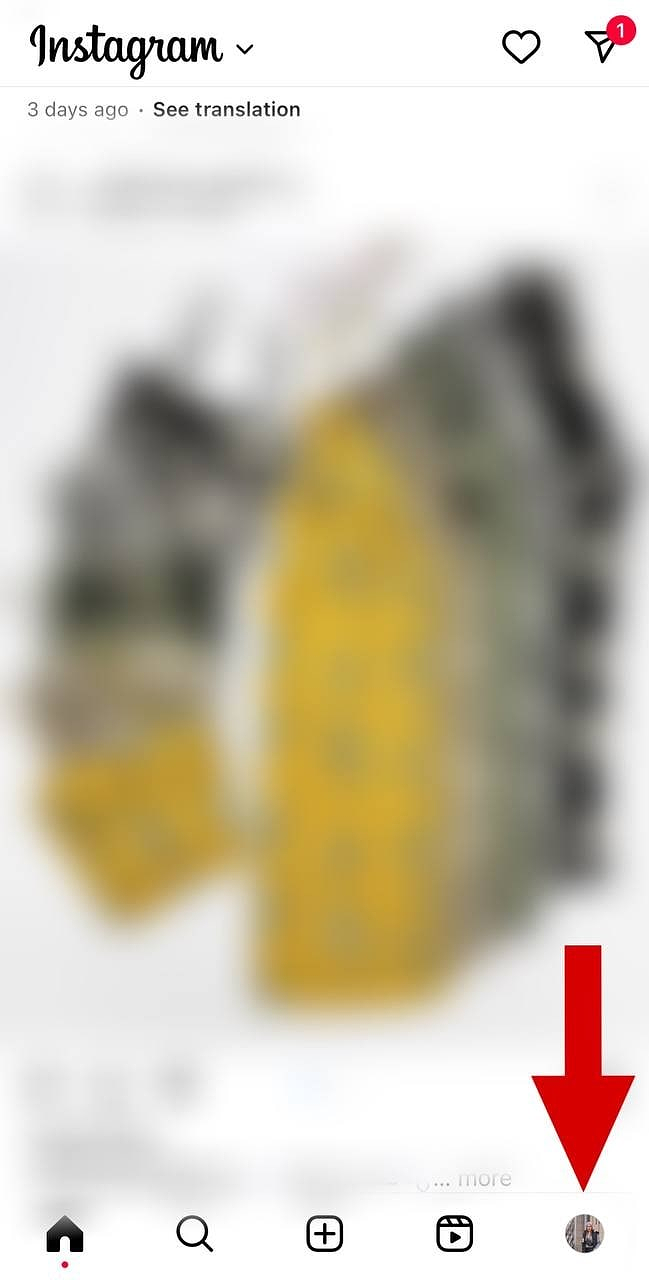
- Tap on the 3 horizontal lines to open the settings
- Tap on “account type and tools”
See also: How to Go Viral on Instagram
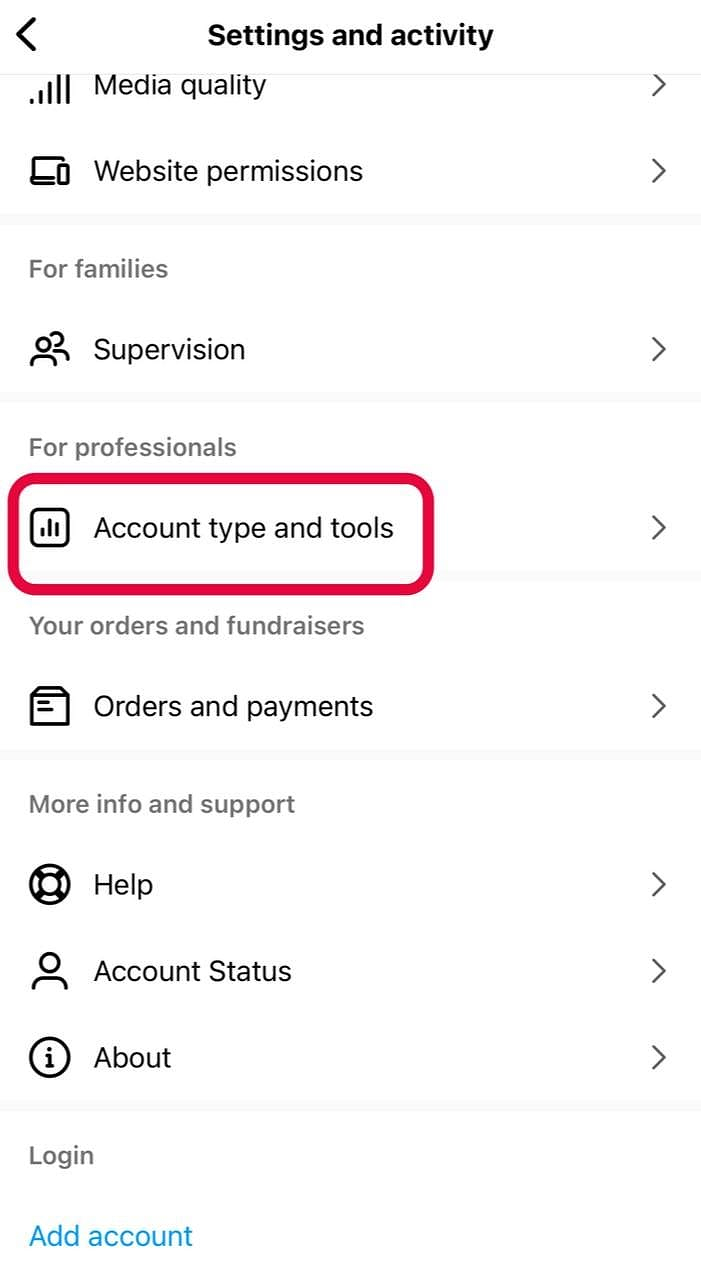
- Tap on “Switch to professional account”
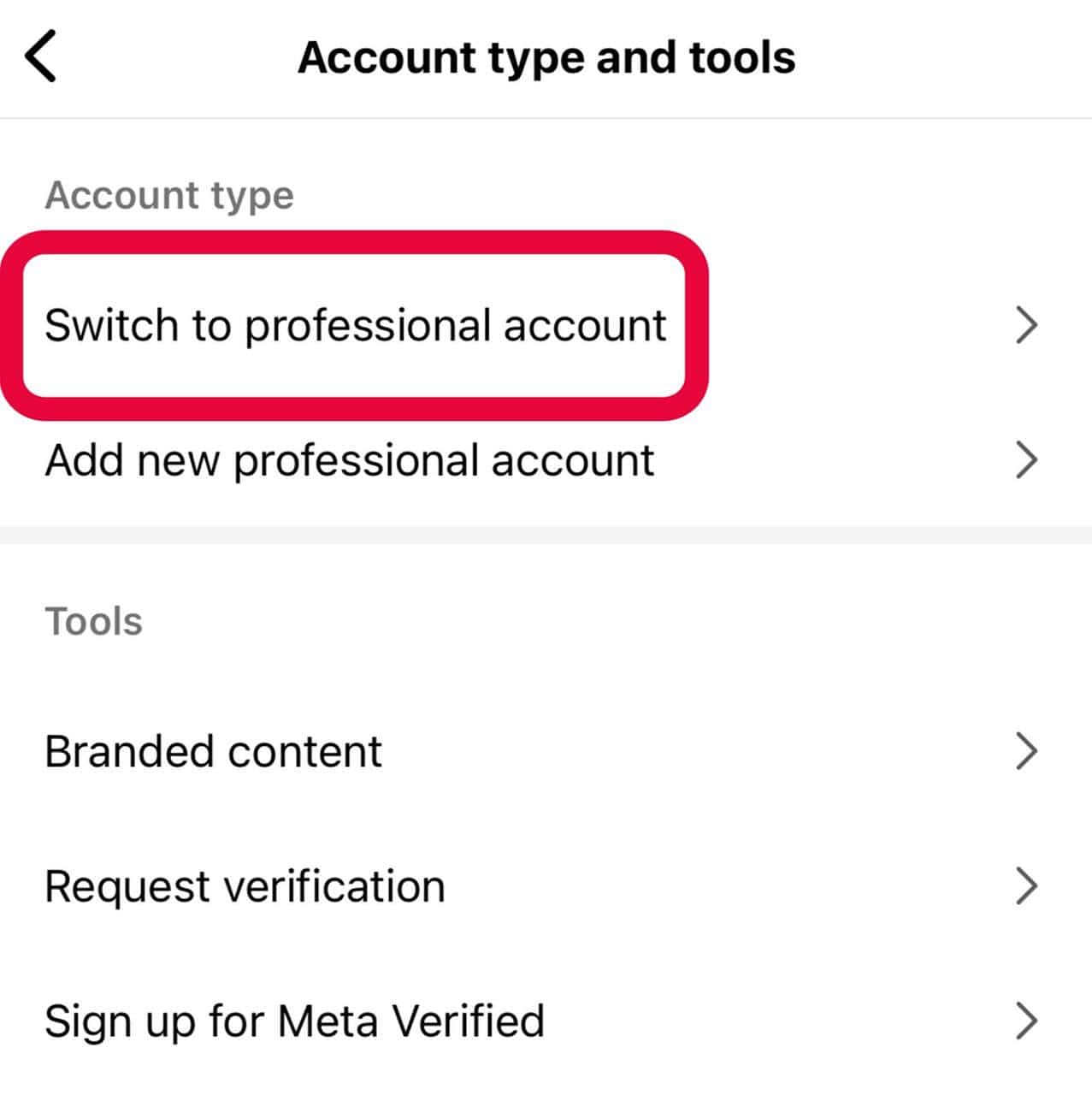
- Tap on “Continue”
- Now you have to choose what best describes you.
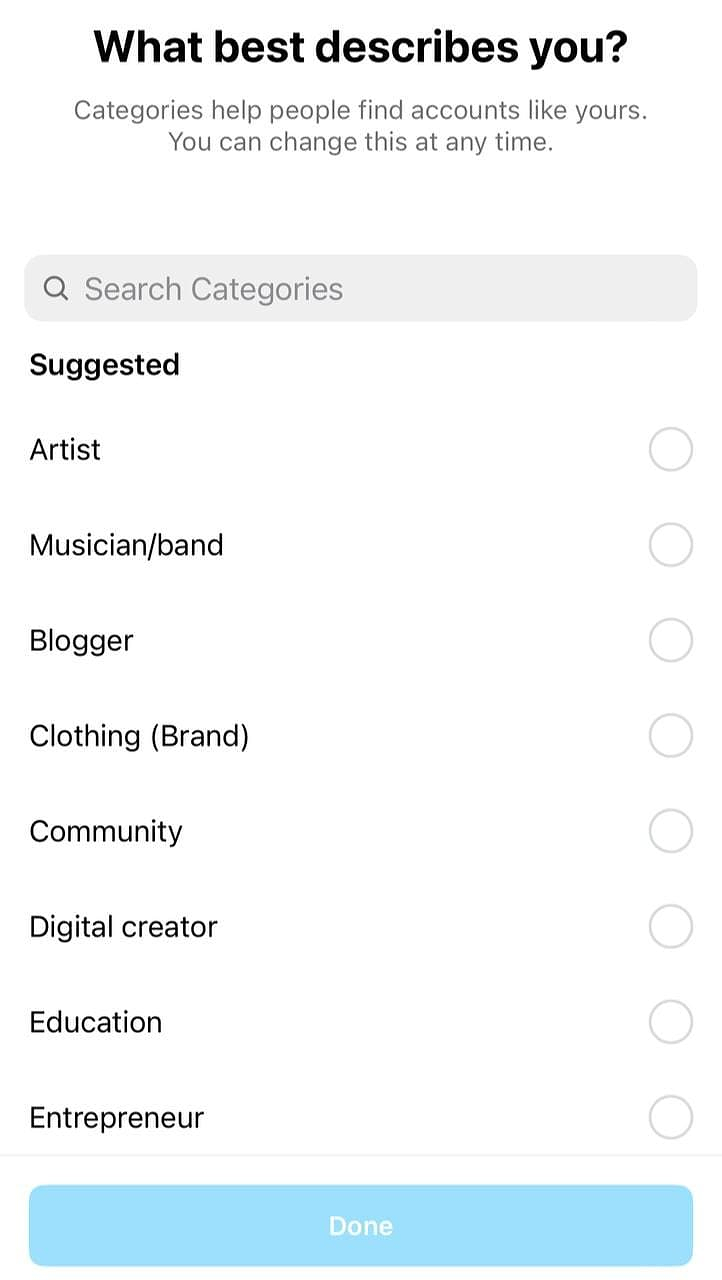
- Then you choose whether you want it to be shown on your profile or not.
- Tap on ok.
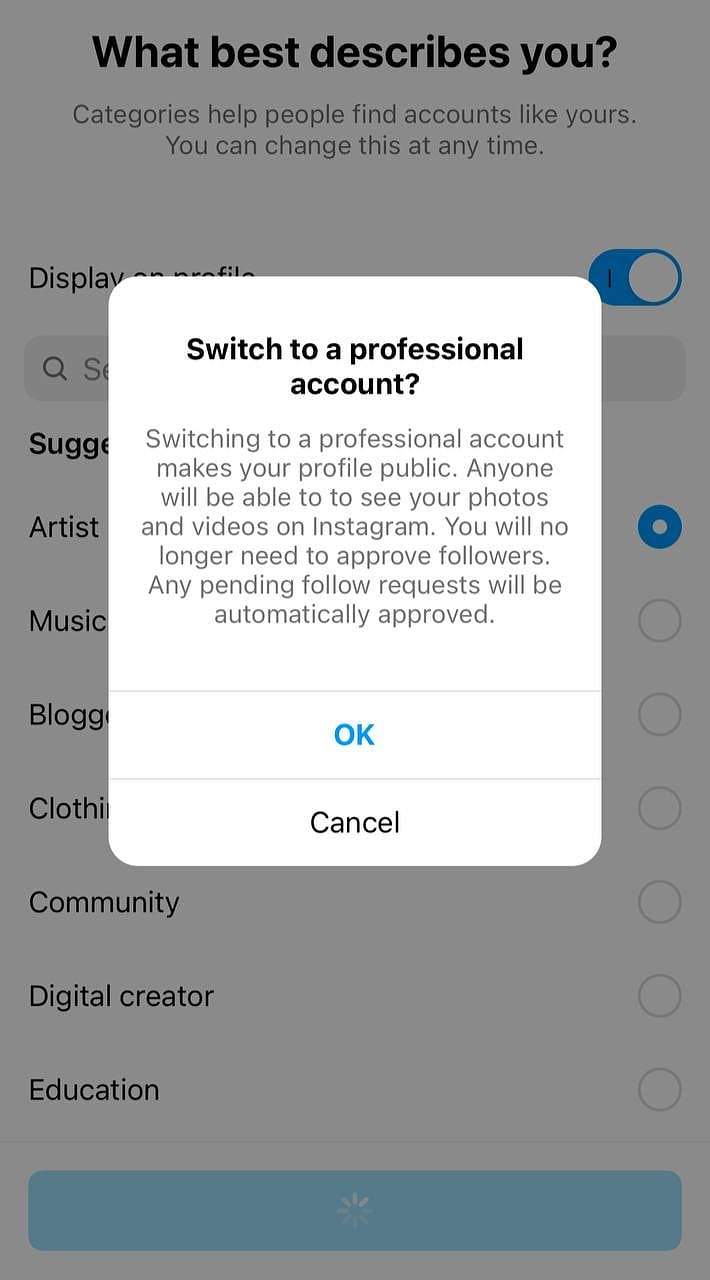
And you now have a professional business account and you can access Instagram insights.
Also Read: How to Add Captions to Instagram Reels in 6 steps
What data are there on Instagram insights?
Now let’s talk about what information we can check on Instagram insights. You can analyze many important data about your account in insights. There are 3 main categories you can check on Instagram insights: Accounts reached, Accounts engaged, or Total followers.
Accounts reached:
- This is where you can check the number of accounts that have seen your content. Even when a person checks your profile but doesn’t like, comment, or follow your account, their account will be counted in this section. The more members reach your account, the more chance you will have to be on Explorer and you will gain more popularity on the platform. The accounts that reach your account, have a direct influence on the engagement rate and will help you have more credibility. The main metrics of the reached accounts are:
- Top locations
- Reach by followed and non-followed accounts
- Top content
- Profile activity, such as profile visits and button taps
Accounts engaged:
Anything a user does on your account will affect this section. Inevitably, the most important goal when having an Instagram account is to have a high engagement rate. When you have high engagement in your account, you can get popular and reach all your goals. What is the criterion to say a post is a good one? Of course, it’s engagement. When you get a lot of likes or comments (Buy Instagram Comments) on a particular post, Instagram will count that as a good post and will show it to more people on Explore or on users’ home pages. So, therefore, you should pay the most attention to this part of the Instagram insights because here you can analyze the engagement of your account. The main metrics of the engaged accounts are:
- Top locations
- Engagements by followed and non-followed accounts
- Post interactions breakdown
- Top content
Total followers:
This part shows the total number of followers you have got so far. The metrics are as follows:
- Follower growth
- Top locations
- Age range
- Gender
- Most active times
The engagement of the accounts following you is important. But the number of followers you have is important too. Because, the more followers you have, you are more likely to have more engagement.
Wow, you really dug into the numbers, huh? You've got tons of info and stuff to look at to make your Instagram game even better. Now the issue is figuring out which metrics you should be paying attention to.
Why does reach matter?
Reach is useful as a metric because it tells you which of your posts are showing up in most people’s feeds. Many things can influence how many people see and interact with your Instagram post, such as how much they liked, commented, or shared it, how long they looked at it, or what time of day you posted it. Because of that, reach can give you a general idea of how many people like, see, and enjoy your posts. If a lot of your followers are checking out your posts, that is probably a good sign that they are spending a lot of time on them and liking them. Or it means you are posting at the right time. you could be right. checking your engagement rate will help you figure this out. If you see your posts aren’t getting as many likes, pay attention to when you are posting and when your followers are online. Also, see if your engagement numbers are going down. that’s it, that is the end of the list.
How to make the most of these data insights?
To get the most out of what you learn about your audience, make a perfect picture of who you want to follow on Instagram. Who is your target audience? How old are they? What's their place of residence? What is their first language?
Once you have got this target person in mind, use them as a standard to see how close your real followers are to your ideal followers. If there is a big difference, you should think about changing your content strategy. How do you make your posts look better and catch the attention of the right people?
if your brand is liked by a lot of people and you don’t have a specific group of people you want to reach, Instagram audience analytics can still help you. So, if you know who your fans are and where they are from, you can make your content more relevant and cool to them.
How to track post engagement?
Now, you have posted something interesting on Instagram and you want to know how it will perform among your followers. Luckily you don’t need to measure it yourself. Instagram has added insights so you can check the engagement rate on your posts easily. Let’s talk about how we can do it.
Post engagement consists of likes, comments, and shares. This is very important to know these statistics because in the future when you want to create content, you know what to create. After all, you know what kind of content resonates with users well. And this might be the key to your success. By tracking post engagements, you will be familiar with the content that is attracting more users to your account.
To analyze your post engagement, simply go to your profile and tap on the post you would like to monitor. In there, you will see the number of likes, comments, and shares your post has got from users. You can also see who has liked or commented on your post and reply to it too.
Also read: How to deactivate or delete your Facebook account?
What are the benefits of using Instagram insights?
But why is it important to monitor a post's engagement? For the ones who have just started Instagram, it allows you to calculate the success of your content and know what tricks are working better for you or what kind of content is better to share. For example, when you see a particular post is doing well, you can do many things to make the most use of it.
- You can pin the post. So everyone will check your best post when they enter your IG account and they will stay in the account and engage more because they have checked your well-performing post.
- You can read the comments below your post to find out what is the reason behind the sharings and stuff. Then use that strategy for your future posts to gain more success.
- You can also add the post to your story and ask your followers to view it if they have not. Because that post might give you thousands of followers if it enters Explorer again and again.
Additionally, checking post engagement can help you monitor areas of improvement too. For example, you are not getting good views (Buy Instagram Views) or likes for a particular post. Once you determine the reason behind the low engagement rate, you won’t make that mistake again in the future and your chances of sharing good quality content will increase. You may delete the post that is having low engagement and solve the issues then film it again in a better version to get better results.
By monitoring likes, comments, and shares, you can gain valuable insights into your audience's preferences and behaviors, you can understand your follower’s interests and will share what they prefer to see, and consequently, you will get more popularity on Instagram. Overall, we can say the best advantage of tracking post engagement is helping you to create good quality content.
How to monitor story insights?
monitoring your Instagram stories is a great way to keep track of the way. Your content of stories is performing. you have to know whether your followers like your story content or not. The good news is that Instagram insights give you useful information about your posts and stories. it tells you how many people have viewed each story how many people have replied to them and how many people the story before they finished watching it.
This way, you can analyze what content is more engaging for your audience to share. For example, your views are a good indicator you can understand how engaging your stories are.. as you might know, Instagram will your story on the beginning parts of each user's homepage if it sees your other followers are engaging with the story by replying and liking it. Tracking your Instagram story replies is also important because when you get more replies on a story, it means people are interacting with the content and the story will be shown to more people. And exits? it tells you that there is something that makes users not watch. Watch it till the end. You have to find the reason why they lose interest in interacting with the story. Maybe you need to make the content more interesting and to your follower's interests or you might decide not to share the same content anymore.
So, therefore, how do you track these analytics dedicated to Instagram stories? It’s so easy, you just have to go to your profile and tap on the three horizontal lines to open the Settings select and you can navigate to the storage section and here you will see all the data placed for you in a neat and organized way.
That’s it tracking your Instagram stories. Engagement is very important and crucial if you want to grow your IG account significantly. Keep an eye on replies, views, likes, and exits to analyze your story content and understand what kind of content you have to share to attract more interaction. happy monitoring!
FAQ:
Can anyone use Instagram insights?
Currently, only business accounts can use Instagram insights.
What metrics and data are available in Instagram Insights?
Accounts reached, Accounts engaged, and Total followers.
How do I access Instagram Insights for my account?
Go to your settings, tap on “account type and tools” and switch to professional account and you will gain access to insights.
We suggest you read these articles as well
Submit an opinion



