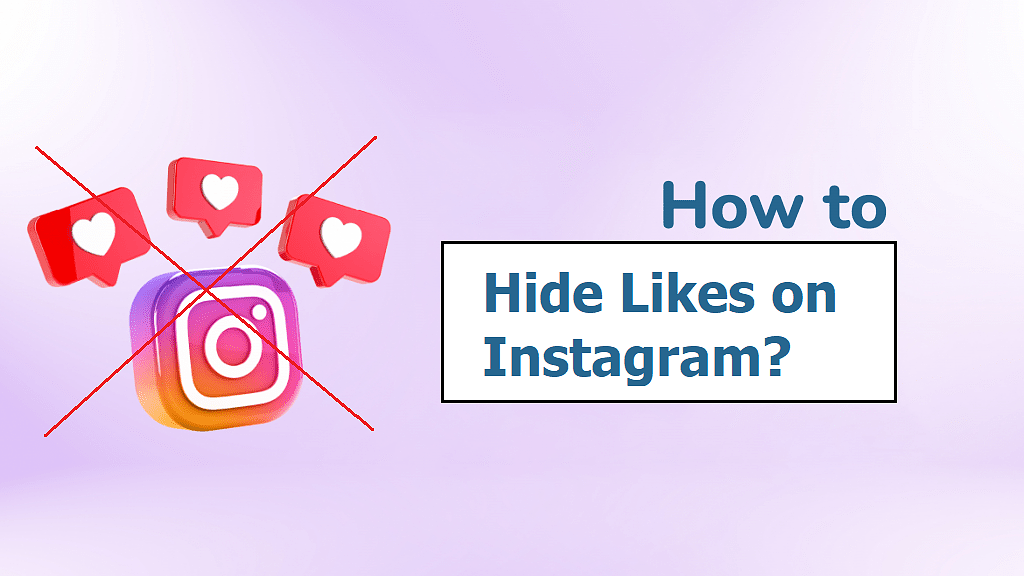How to hide likes on Instagram?
Table of contents
Hiding likes on Instagram is something many people do. They prefer not to show others how many likes they have got on their Instagram posts. Those whose accounts are affected by the number of likes they receive each day, in today’s world, being an influencer on Instagram is one of the most paid jobs in society. That’s why people try hard to grow their Instagram pages. To have a good engagement rate on Instagram, you need to gain a good amount of likes (buy Instagram likes). When you don’t get a sufficient amount of likes on Instagram, you won’t probably have credibility among your followers. So you might want to know how to hide likes on Instagram. Then when you get high likes you can disable this function.
It is proven that having a high number of likes improves your social media confidence and will bring you popularity. So what you have to do is to try to create good content to receive impressions such as likes and comments. At first, you might not want Instagram users to see the like numbers of your posts. Instagram has got a solution for you. You can hide the number of likes on your posts and this way no one can see how many likes you have got on a post. Let’s see how we can do this on Instagram!
Instagram has over 1 billion active users monthly. Such a platform always pays attention to user’s needs. Whenever an Instagram update comes out, it is fixing a bug or adding some helpful features that the users might have requested. Many users wanted to hide the number of likes on their posts and Instagram added this feature to the application. Here in this article of MyMember, we are going to read about how to hide likes on Instagram?
How can I hide likes on Instagram? A step-by-step guide
- Go to your profile and tap on the three horizontal lines in the right upper corner.
- You will see a setting page like the picture below. Tap on “like and share counts”.
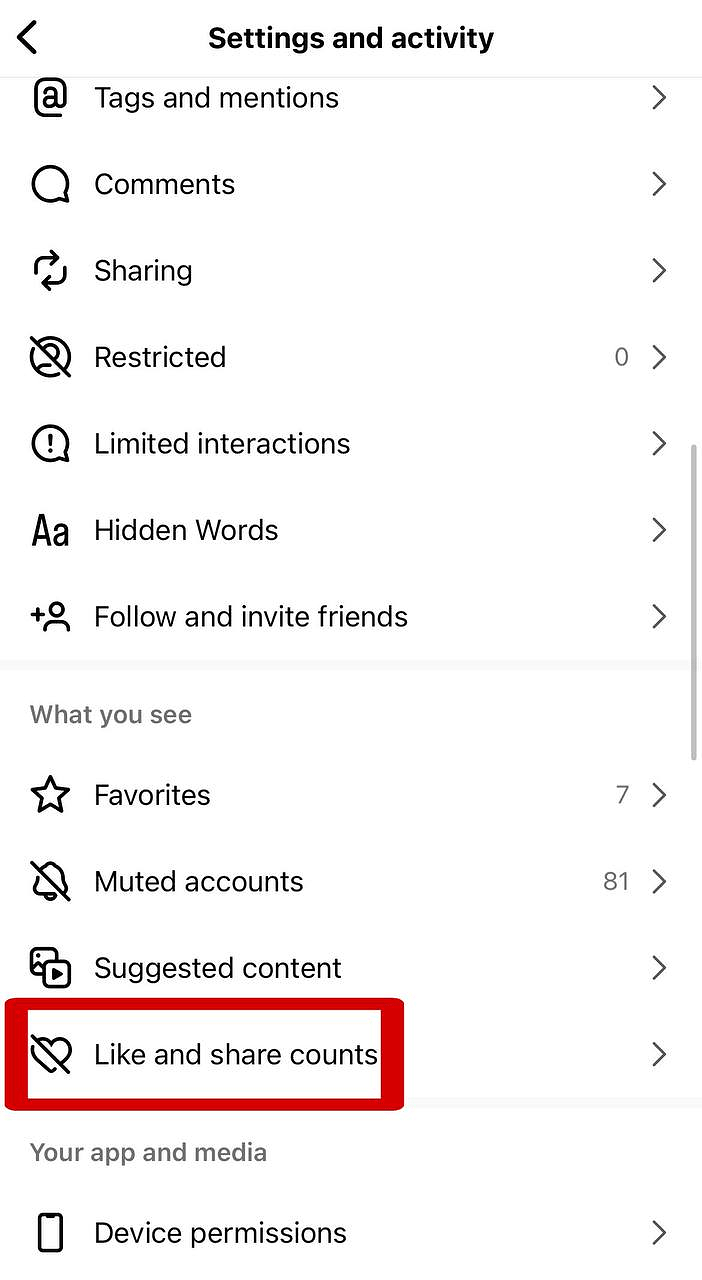
- You will see a page like the picture below. Now you just have to enable the option as shown in the screenshot.
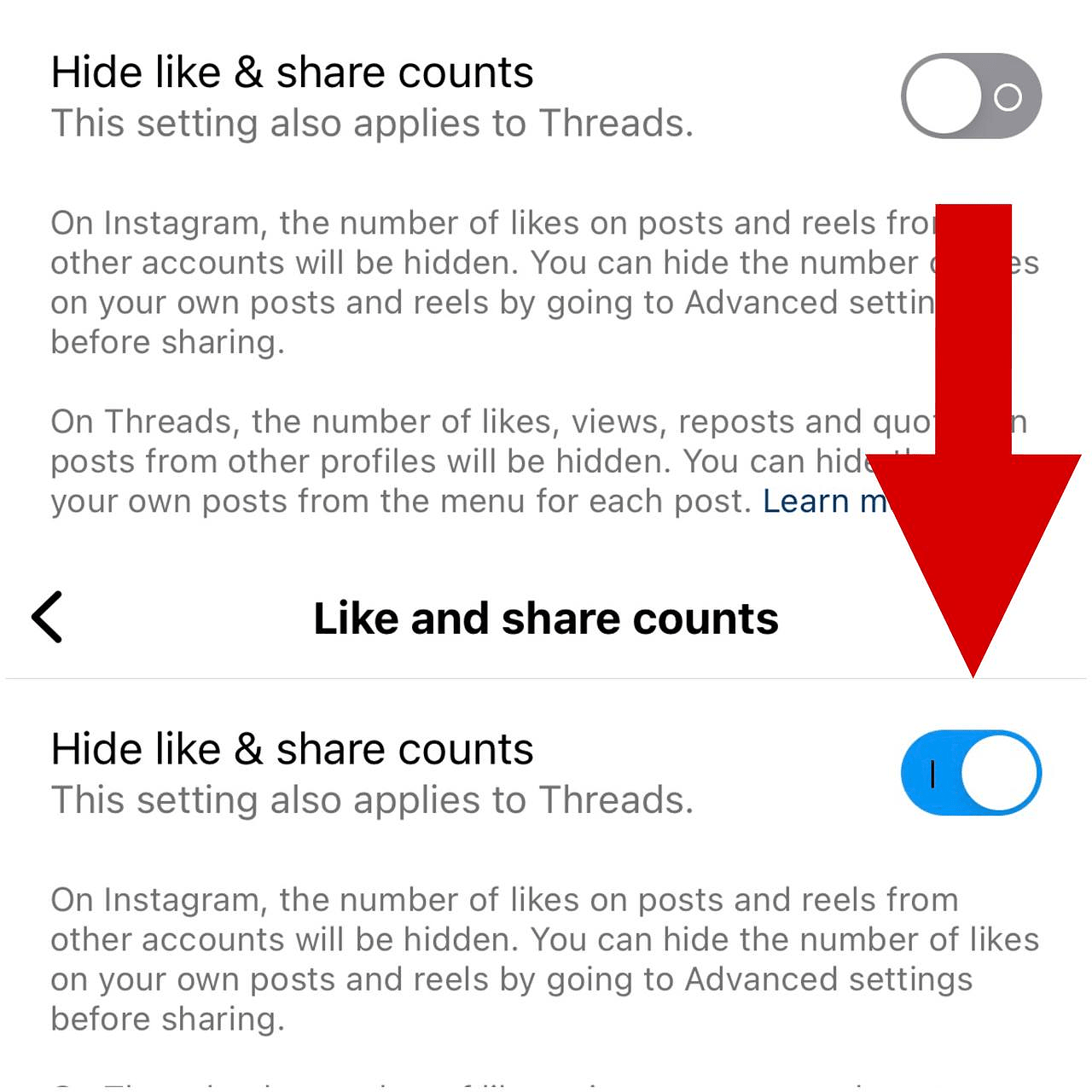
Now you are all done!
Also Read: How to Mute or UnMute someone on Instagram?
How to hide Instagram likes on a post?
- Go to your profile and tap on your post.
- Then tap on the 3 dots in the upper right corner.
- Now you just have to tap on “hide like count”
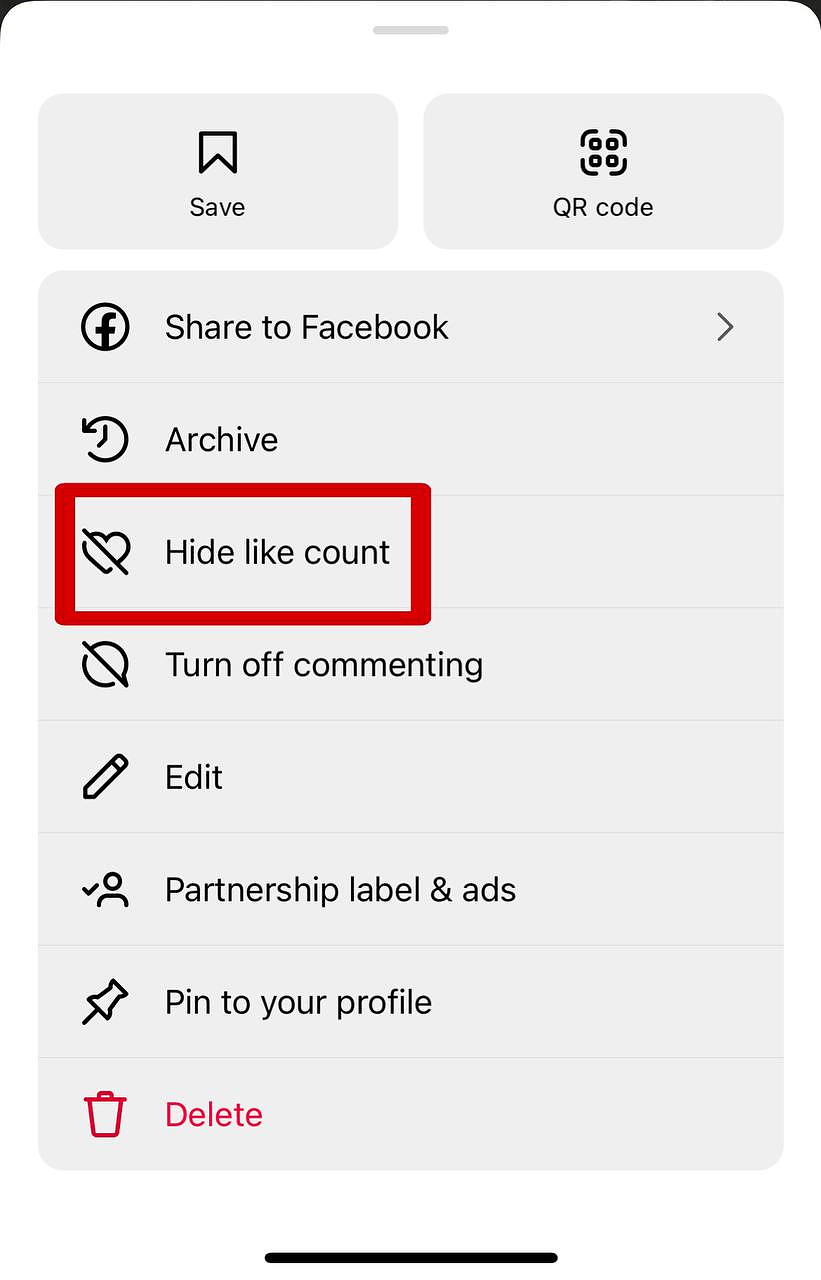
See also: How to Add Close Friends on Instagram?
- Whenever you wanted to show the likes counts you tap on “unhide like count” as shown in the screenshot below
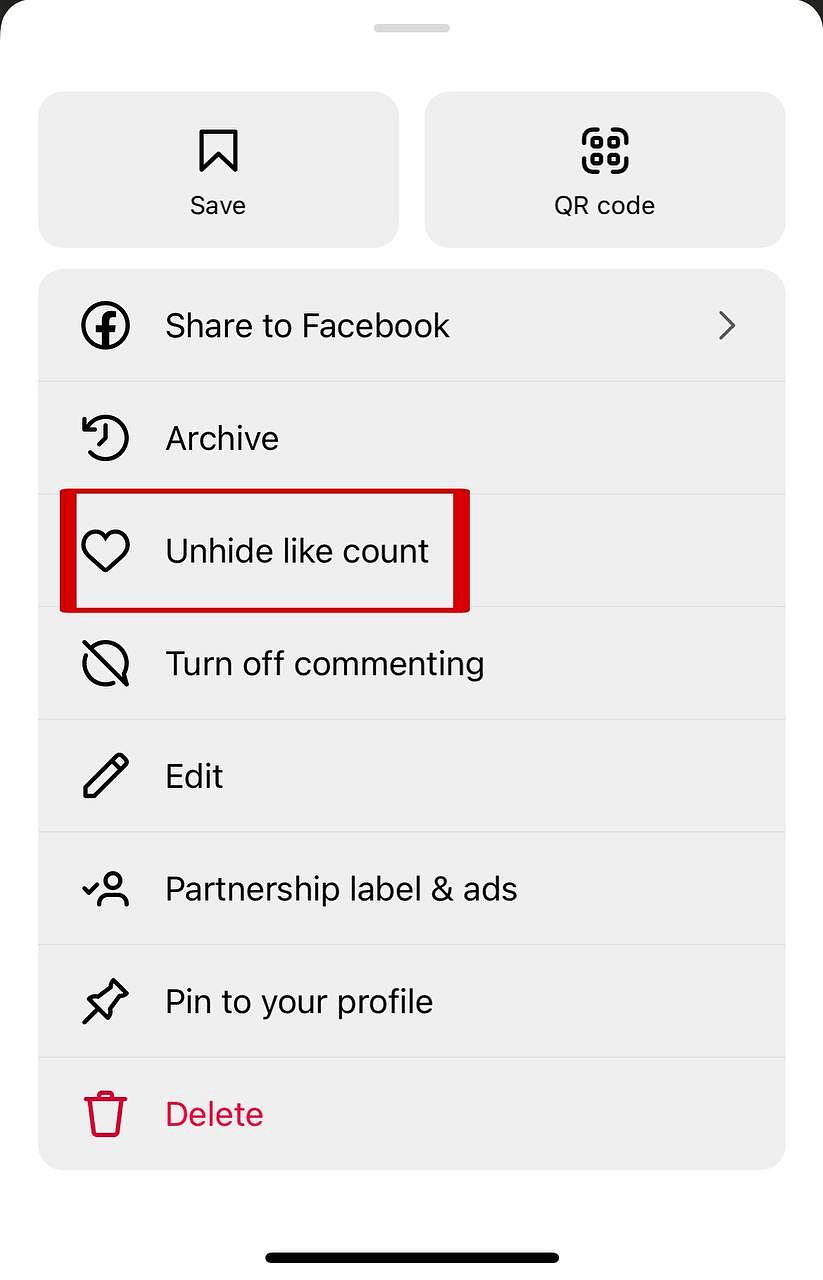
Now that you have learned how to hide your like counts on Instagram. A frequent question might come to your mind:
Does hiding like counts affect Instagram engagement?
Well not really, reasonably, when you do something illegal or something that is against the rules of a particular social media platform, you get punished. For example, on Instagram you will get banned if you place a lot of repetitive comments on posts, or when you follow a lot of accounts at once. When Instagram has added a feature for its users to utilize, then it is ok to use it if you need it so don’t worry.
Also read: The best apps to get likes on Instagram
What are the benefits of hiding Instagram likes?
Using this option depends on how you are planning to grow your IG account (Buy Instagram Account). If you prefer people not to see how many likes you have got on a post, you can hide it. It has some benefits to hide IG likes.
Reducing social media comparison
As mentioned before, If you have just created an Instagram account and want to grow It organically, you may not want others to see your likes counts. So you will hide them as explained before. This will decrease the chance of being compared to those big famous accounts on Instagram. We cannot deny that when you open a post, the high number of shares and likes will affect your attitude about it.
One good thing you can do is to buy Instagram likes, but if you choose to grow organically, you can hide likes counts and unhide them when you see the increase.
A good choice for beginners
As someone who has just started Instagram and wants to grow organically, you can use this feature to hide your likes on posts and then work on the content well. Then when you are satisfied with the likes you are getting, you can unhide the likes and share counts.
Also read: Most Liked Posts on Instagram
We suggest you read these articles as well
Frequently asked questions
Does hiding like counts affect Instagram engagement?
How to hide likes on Instagram?
Can I hide the number of views on Instagram?
Submit an opinion