How to Unlink Facebook and Instagram?
Table of contents
- Why should you unlink Facebook and Instagram?
- What are the risks of keeping Facebook and Instagram linked?
- How can you protect your privacy by unlinking Facebook and Instagram?
- Are there any benefits to unlinking Facebook and Instagram?
- What steps do you need to take to unlink Facebook and Instagram?
- How can you ensure that your accounts are successfully unlinked?
- What are some alternative ways to share content between Facebook and Instagram?
- FAQ:
- Can you still use Instagram without linking it to Facebook?
- Can I unlink my Instagram and Facebook accounts?
- Will unlinking my accounts affect my existing posts or followers?
- Can I link my Instagram account to a different Facebook account after unlinking it?
In this digital era, using social media platforms like Instagram and Facebook has become common among people. Therefore, there are many questions regarding using these platforms in people’s minds. One of them is how to unlink Facebook and Instagram. As you might know, Mark Zuckerberg is the owner of Facebook and Instagram. And because of this, there are many similarities between these two apps and there are ways to connect these with them. When you create an Instagram account, there is an option of connecting the account to your FB account too.
Using Instagram is a great way to share moments, connect with friends and family, and promote businesses. There might be a time when you decide to unlink your Facebook and Instagram accounts for various reasons including privacy concerns or a desire to separate your personal and professional online presence. Unlinking Facebook and Instagram accounts is an easy process but it can seem hard to some users because they are not so expert in application settings. In this article on MyMember, we’ll guide you through the process of unlinking FB and IG accounts in the easiest way possible.
Why should you unlink Facebook and Instagram?
By separating these Facebook and Instagram accounts, you will protect your privacy more than before, and also control who sees your posts and information on each platform separately if you have different friends (Buy Facebook Friends) and followers (Buy Instagram Followers) on each platform, you may want to keep them separate so you decide to unlink your Facebook and Instagram account. you also can build a more professional image on Instagram when you unlink your Facebook account for example, if you use your Facebook account for personal matters and use Instagram for business procedures, linking them can help you keep things more organized and focused.
Finally, you can avoid any unwanted cross-posting when you separate your Facebook and Instagram accounts sometimes these issues can be annoying or even embarrassing if they don’t translate well. if the mentioned reasons were persuasive to you, it might be worth considering for you to unlink your Facebook and Instagram accounts for reasons, such as professionalism, privacy, and a better social media experience.
What are the risks of keeping Facebook and Instagram linked?
Well, to me as a regular user of both Facebook and Instagram, placing the two services together seems like the obvious thing to do. This is so easy; it makes the sharing processes happen at the same time across both platforms rather than wasting time on moving between different apps. A big risk companies face is that users' privacy is not safe. The fact that you are connecting your Facebook and Instagram pages is like sending social media platforms more of your private data. That could be, in turn, being easily reached by other parties leading to your data being less secure and misused. Undoubtedly, nowadays, this is something that really attracts your attention due to data leaking and privacy violations occurring so commonly.
Another risk for you is that someone can hack your account information and data. Suppose, a hacker happens to own the passwords of one of the linked accounts, they might as well access the other one, which eventually compromises all of your personal information. The passwords of your accounts must be plainly solid and two-factor authentication must be set.
For maintenance, balance the pros and cons of the integration of your Facebook and Instagram pages with different steps to protect your privacy and security.
Also Read: How to download Instagram Reels?
How can you protect your privacy by unlinking Facebook and Instagram?
Among other measures to prevent Facebook and Instagram dig deep into your personal information, you might start with a disconnection of the two social networks. By cutting the link off between these platforms, you are, in fact, being safer. One, you safeguard your data from being shared across it and secondly, you do not expose your activity to any unwanted spies.
The process of disconnecting your Facebook account and Instagram accounts is very simple and fast, To start with, get the Instagram app on your phone and log in to your profile. Here, on the next screen, tap on the three-line sign at the top-right corner of the screen and then select "Settings and tap ''' Linked Account''. Secondly, open the Instagram app and click on the "Profile" tab followed by the "Settings" option. Thirdly, navigate to the "Logins" option and then hit "Unlink Account" to de-link the Facebook account.
Remove the fact that your Facebook account is connected to your Instagram, you will regain control and guarantee the safety of your personal Info. The best and simple point that you can use to protect your data without any concern about someone else sharing it on your behalf is the use of a lock.
Start by taking the corresponding measures to shield your persona on social media by disengaging your Facebook and Instagram profiles instantaneously. Your privacy deserves carefully adding efforts not to crack therefore be attentive and cautious with your personal information.
Also Read: How To Get More Followers On Instagram in 2024?
Are there any benefits to unlinking Facebook and Instagram?
Yeah, I strongly believe there are some advantages to unlinking Facebook and Instagram accounts as well. One of the advantages of this method is that big tech companies can no longer monitor and track every aspect of our lives. While the accounts are combined, both platforms reveal personal data and even information about someone which is always a crucial element for those who value their privacy.
Besides that, it will lower your social media stress level when you have a different account that is used for non-work-related topics. Frequently, it happens that the noted items have been posted, making one get to the same items almost all the time, which becomes boring and tiring. By separating the accounts users can get more flexibility and be able to experience all platforms giving them unforgettable memories.
Another advantage to We will further some control over what you publish on each social media source. Keeping the content resizable, the audience and the purpose could be represented in the best possible way through each social media channel.
Finally, effectuating the disconnection of Facebook and Instagram can elicit an intimate and trusted social media interaction. It grants people a sense of behold and helps to minimize social media waste; moreover, it enables them to sort content better than social media platforms.
What steps do you need to take to unlink Facebook and Instagram?
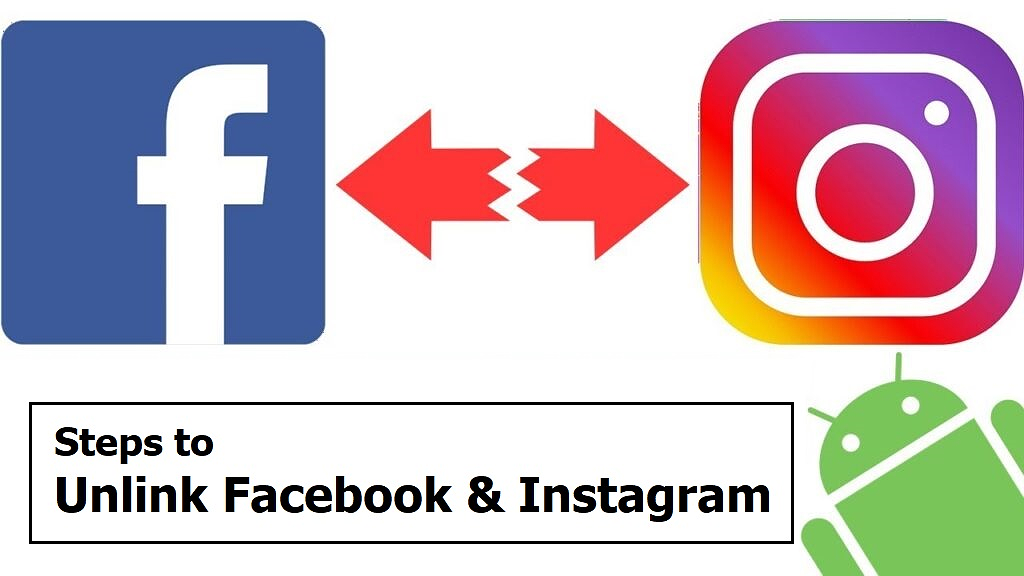
To unlink Facebook and Instagram, follow these steps:
- Open the Instagram app on your mobile device.
- Go to your profile and tap on the three horizontal lines in the top right corner to access the menu.
- Go to Settings > Account > Linked Accounts.
- Select Facebook and tap on "Unlink Account" or "Unlink" to disconnect Instagram from Facebook.
- Confirm your choice and your accounts will be unlinked.
Alternatively, you can also unlink Facebook from Instagram through your Facebook account settings:
- Log in to your Facebook account on a web browser.
- Go to Settings > Apps and Websites.
- Find Instagram in the list of connected apps and click on it.
- Select "Remove App" to unlink Instagram from Facebook.
- Confirm your choice and your accounts will be unlinked.
How can you ensure that your accounts are successfully unlinked?
Sometimes, it is not that easy to separate the Facebook and Instagram accounts, but no need to worry, I am right here for you to help. To make sure that your accounts are successfully delinked, you should begin by logging into your Instagram account. Go to the section "Linked Accounts" and choose Facebook. Finally, click on the "Unlink Account" button and then confirm your operation by choosing the "Yes" button. Make sure that you bear in mind that disconnecting the accounts in question means that you can't share posts across them any longer.
Also Read: How To Tag Someone On Facebook?
What are some alternative ways to share content between Facebook and Instagram?
if you're interested in some new methods through which you can share content on Facebook, Instagram, or maybe across all social media platforms. One of the ways you can do it is by means of social media management utilities such as Hootsuite as well as Buffer that give you an opportunity to schedule the message across both platforms at once. Another suggestion is to meth the Instagram's “link in profile” feature for Facebook posts or page promotion. You could also begin by posting on Instagram Stories from time to time with a directive to go to your Facebook for more. First, create a social media content calendar so that you can spread out your posts. Next, spend time interacting with your audience by replying to comments and asking for feedback. Lastly, don't forget about ensuring consistency with your brand by using the same logo and color scheme across platforms. Hope these ideas help!
FAQ:
Can you still use Instagram without linking it to Facebook?
Yes sure, you can use them as separate platforms.
Can I unlink my Instagram and Facebook accounts?
Yes, you can unlink your Instagram and Facebook accounts by going to the settings on either platform, selecting "Linked Accounts," and then choosing to disconnect them.
Will unlinking my accounts affect my existing posts or followers?
Unlinking your accounts will not affect your existing posts or followers on either platform.
Can I link my Instagram account to a different Facebook account after unlinking it?
Yes, you can link your Instagram account to a different Facebook account after unlinking by doing the same process you did when you linked it.
We suggest you read these articles as well
Submit an opinion



