How can I Export Telegram Contacts on my phone?
Table of contents
- How To Solve Losing Contacts By Doing Export Telegram Contacts?
- Simplest Meaning Of Export Telegram Contacts
- Different Way To Export Telegram Contacts
- Export Telegram Contacts On VCF FILE
- Export Telegram Group Contacts To CSV File
- Export Contacts from iPhone To Google Account
- Export iPhone Telegram Contacts To vCard
- Export Telegram Contact On The CSV File
- How To Sync Telegram Contacts With Phone Contacts?
- More Benefits Of Export Telegram Group Contacts For Business
- Is It A Safe Way To Export Telegram Contacts?
- General Benefits Of Export Telegram Contacts
Is it important to maintain your Telegram contacts? Do you know how to export Telegram contacts forever? If you are looking for a way to stay in touch with your contacts, you need to save them by using various methods of export Telegram contacts. Our goal in the MyMember is to teach you all kinds of export methods. So stay with us until the end of the article.
Telegram has become one of the most popular programs for the expansion of digital marketing. Various businesses in this social network have formed groups or channels and earn money. But you should always think about the future and consider that this day will not be this program.
How To Solve Losing Contacts By Doing Export Telegram Contacts?
It is better to back up all your important information in Telegram, such as contacts, so that you will never have any problems
If you are a Telegram user and buy real Telegram members, you must have seen that there is a list which is called Contact in Telegram. These are people you know and interact with. When sending a message or making a call, you refer to this list and start chatting with your desired contact.
If you are a business owner, you must have seen that there is a list of contacts in your group or Telegram channel. These members are active in your group and use your content. You need to try to keep in touch with your group members because they are your customers and if they are not, your Telegram business will be ruined and you will lose.
Nothing is predictable and access to this app may be restricted for some reason, your account may be deleted, or your phone may be stolen, so if you feel that your Telegram contacts are important people and you have to keep in touch with them It is better to make a backup of them.
By Export Telegram contacts you will be able to access them forever. To learn more about this attractive feature and about unban Telegram, read the rest of this article.
Simplest Meaning Of Export Telegram Contacts
Export means to transfer you can transfer all your Telegram information or only a part of it to a file and use it whenever you need it. Also, it means copying all Telegram contacts, ie their names and contact numbers, and saving them to a file.
Recommended: Hamster Kombat
Different Way To Export Telegram Contacts
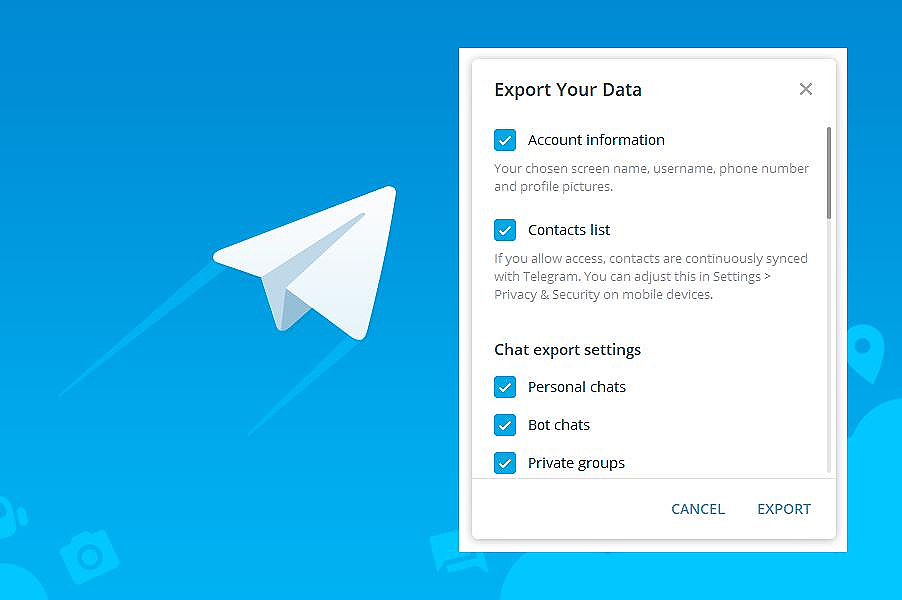
Here you see different methods to export contacts. To find the best way follow these methods:
Export Telegram Contacts On VCF FILE
You can transfer with the help of a VCF file. By first copying your contacts and then saving them to this file. Follow the step-by-step instruction for transfer with the help of the Telegram Desktop below.
- Open your Telegram
- Go to its settings and select the export option.
- In this step, you need to determine what information you want to save to the file and tap the contact.
- Finally, tap on the export to save your contacts on the VCF file.
Export Telegram Group Contacts To CSV File
To save your group contacts, you must use the desktop version of Telegram. Follow the steps in the following order:
- Go to your Telegram Desktop settings
- Tap Advanced and then select the Export Telegram Data option
- Enable contact among the suggested options
- Finally, select Export in HTML format to transfer the contacts completely.
Export Contacts from iPhone To Google Account
Users who use the iPhone can export their Telegram contacts to a Google account. To do this, they must follow the instructions below:
- Go to settings
- Select the Contacts option
- Then select Add Account
- Follow the instructions to transfer your contacts to your Google Account
- After completing all the steps, tap the Save option to save the transferred information
Export iPhone Telegram Contacts To vCard
To do this, you can get help from iCloud. Follow the steps according to the following command:
- Go to iCloud.com and select the contacts you want to save
- Then tap Export vCard
- As you see in a simple wat your contacts were transferred to the board.
Export Telegram Contact On The CSV File
Exporting Telegram contacts to a CSV card is another practical and simple method that you can do with the help of the following steps.
- If you want to export your Telegram contacts, you do not need to get them because you have their contact number, but if you want to transfer your group members, you must request their contact number.
- After receiving the contact number, select the desired contacts and save them to the JSON file
- Then you need to convert the JSON file to a CSV file and save it
- For this information to be usable, you can finally make it readable by implementing the information in Excel.
How To Sync Telegram Contacts With Phone Contacts?

Sync means that when one of your contacts recently joins Telegram, you will receive a message stating that your contact is a member of Telegram. But to synchronize all your contacts with your Telegram contacts, you can follow the steps below.
- First, open the Telegram app on your phone.
- Tap the three horizontal lines at the top right.
- Enter the Telegram settings and select the Privacy and Security option
- Finally, tap on the Sync Contacts option to update all your Telegram contacts and have everyone who uses Telegram
More Benefits Of Export Telegram Group Contacts For Business
All Telegram users can use this feature. Of course, you can export not only contacts but also chats and other important information. For ordinary users of this program, issuing is not very important because the only groups that are members are family and friendly groups that can communicate with them even without Telegrams.
Their contacts are also friends and family members who are always available. But sometimes a user may need to export because, in addition to family members and friends, several colleagues, and other people are on his contact list that it is necessary to maintain contact with them.
For another group of Telegram members who are the same owners of Telegram businesses, the transfer is more important. Because all those who are in the groups and sales channels of these people's products are the same as their virtual customers and it is necessary to maintain excellence with them, so that if there is a problem with your Telegram program, either the group or Your channel has been reported so you can add a group of members by restarting.
Is It A Safe Way To Export Telegram Contacts?
Yes, it is a completely safe method. Because this information is stored on the file in encrypted form and will not be readable until it is implemented on files such as XP.
General Benefits Of Export Telegram Contacts
As we have said so far in the article, exporting is more important for some users, but if we want to talk about the benefits of exporting in general, we can say that the most important of them are the following:
- Makes users use this program safely
- Telegram businesses do not have to worry about losing their contacts
- In case of any problems, do not disconnect users from the contacts
- If for any reason, such as deleting your account, you lose your contacts, you can restore them.
In this article, we have fully talked to you about export Telegram contacts. We have also told you the types of methods so that you can choose the method you want more easily. If you decided to export your contacts to this site but did not know-how, be sure to read this article to the end.
We suggest you read these articles as well
Submit an opinion



